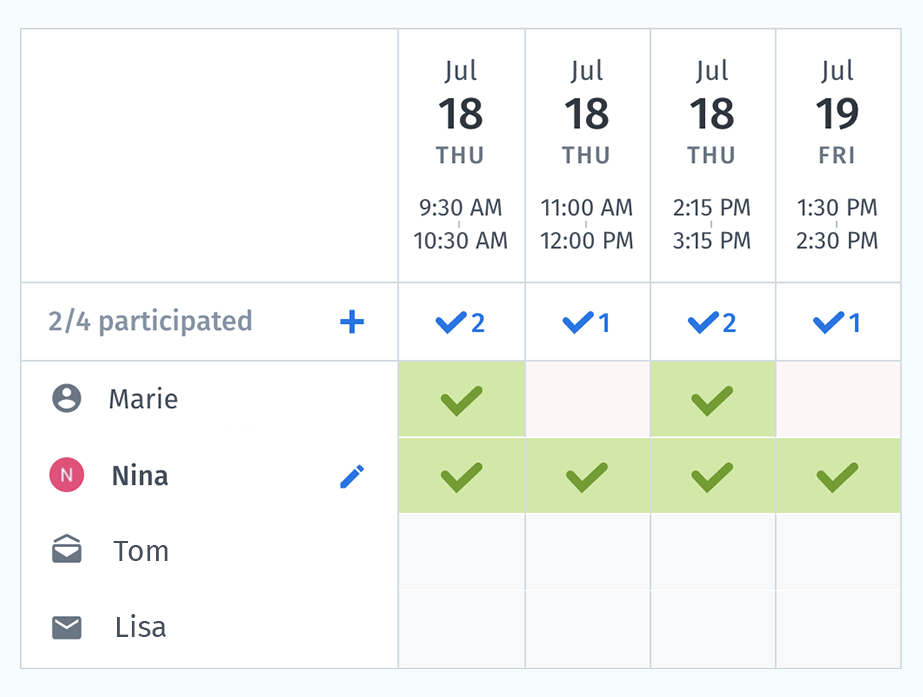Doodle
A powerful scheduling platform that helps teams find the ideal time for booking sales calls and internal meetings
- Category Office Software
If you have ever tried to schedule a meeting with a large group of people, odds are good that you are familiar with Doodle. It is an online scheduling tool that makes it easier for users to set up meetings.
Its operation is very simple: Using Doodle, you can set up meetings with a group of people. The scheduler will set up a variety of potential times to set up a meeting. Individuals who have been invited will then click on what times work for them, and the scheduler will set up the meeting at the best time. In this sense, it makes setting up online meetings very, very easy.
However, Doodle also does much more than that. You can send such options for one-on-one meetings, and Doodle automatically syncs with your calendar, holding potential meeting times and then filling in whenever the meeting has been scheduled for. It works with a variety of popular calendar programs, so regardless of what type of calendar you have, Doodle should work for you. Doodle also handles a variety of meeting-related features, including schedule changes, reminders, attachments, and more.
Doodle does work for free, meaning that occasional users need only create an account if they want to access some of its most basic features. However, there are paid options, and these come with many benefits, including removing ads, additional integration features, syncing to calendars, customized logo and branding, and more. For many, these paid features are well worth it. Furthermore, the program is very inexpensive, at a mere $9 for the most "expensive" version.
It is also worth noting that Doodle is not a program that is content to sit on its laurels. Doodle has constantly updated its program to unveil new and useful features. It also has a variety of good resources that can help ensure users get the most out of the program, as well as a blog that is updated on a regular basis that can give users additional insight into how to get the most out of Doodle.
The complaints that existed - such as they are - were relatively minor. They tended to run the gamut: Some users wanted a more clear user interface, while others wished for easier responses on polls. However, it is worth noting that users couldn't identify one particular item about Doodle that was the "most frustrating," enhancing the perception that the program basically worked well for users. By and large, users were very happy with the program, with reviewers identifying a variety of functions with which they were extremely pleased.
Pros:
- Extremely lightweight and easy to use program that achieves its purpose - setting up meetings - very nicely.
- Free features will work well for many.
- Paid version is very affordable at $7 or $9 a month.
- Great resources and an up-to-date blog.
Cons:
- User interface could be slightly more clear.
Highest-Rated Features:
- Confirmation and Cancellation
- Standalone Booking
- Voice
Lowest-Rated Features:
- Integrated App
- SMS
- Company
- Doodle
- HQ Location
- Zurich, Switzerland
- Year Founded
- 2007
- LinkedIn® Page
- https://www.linkedin.com/company/3199137 (106 employees)